General
General configuration for Zanata server.
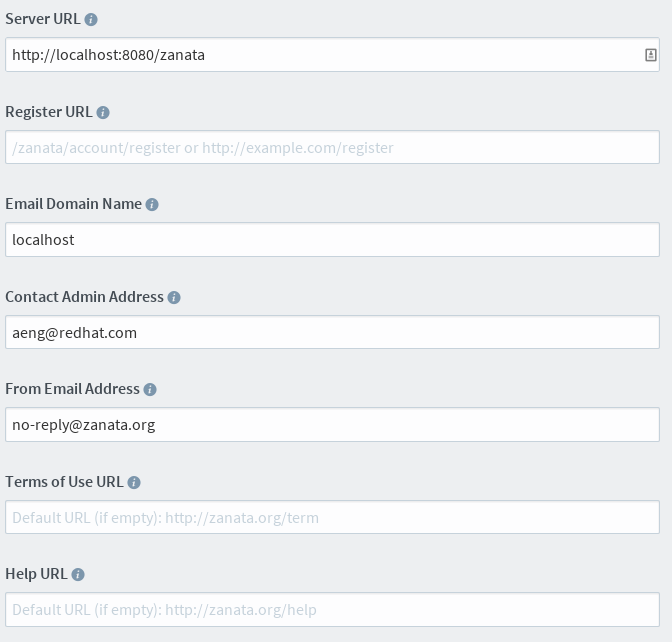
- Server URL - The base URL for Zanata server including the application context path.
- Register URL - The user registration URL for the server.
- Email Domain name - Domain name used for email address.
- Contact Admin address - Email address for Zanata admin.
- From Email Address - Email address of 'From' field in all email sent from Zanata.
- Terms of Use URL - URL for terms of use statement.
- Help URL - URL for help page.
Email log
This enables or disables the sending of Zanata diagnostics log information via email.
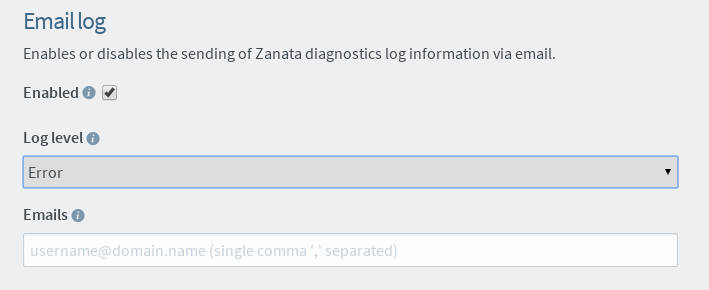
- To enable, click on
Enabledcheckbox. - Select log level to send email.
Errorwill only send error messages, whileWarningwill send both warning and error messages. - Fill in email address (comma separate for multiple email address) in provided text field.
- Click
Saveat the bottom of the page for save changes.
Piwik
Piwik is a web analytics tools application. It tracks online visits to one or more websites and displays reports on these visits for analysis.
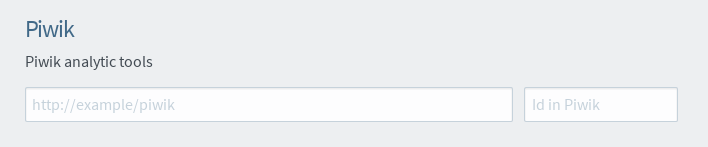
- Fill in your hosted piwik url and id to enable Piwik.
Client
Admin can control the limit of client communication towards server via Client or REST API.
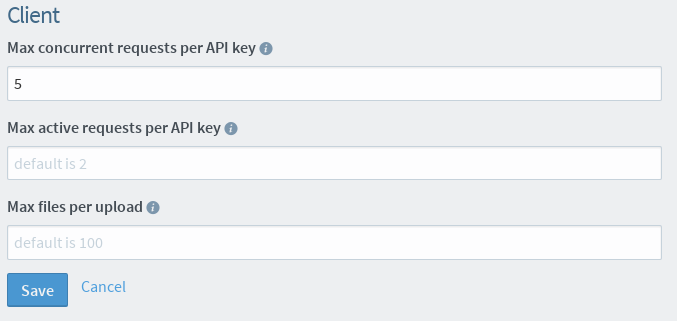
- Max concurrent requests per API key - Once over the limit server will return status code 403. 0 means no limit. Default(blank) is 6.
- Max active requests per API key - Request may block. 0 means no limit. Default(blank) is 2. If this is greater than max concurrent request limit, it will have no effect.
- Max files per upload - Maximum number of files a user can queue for upload in the web upload dialog.